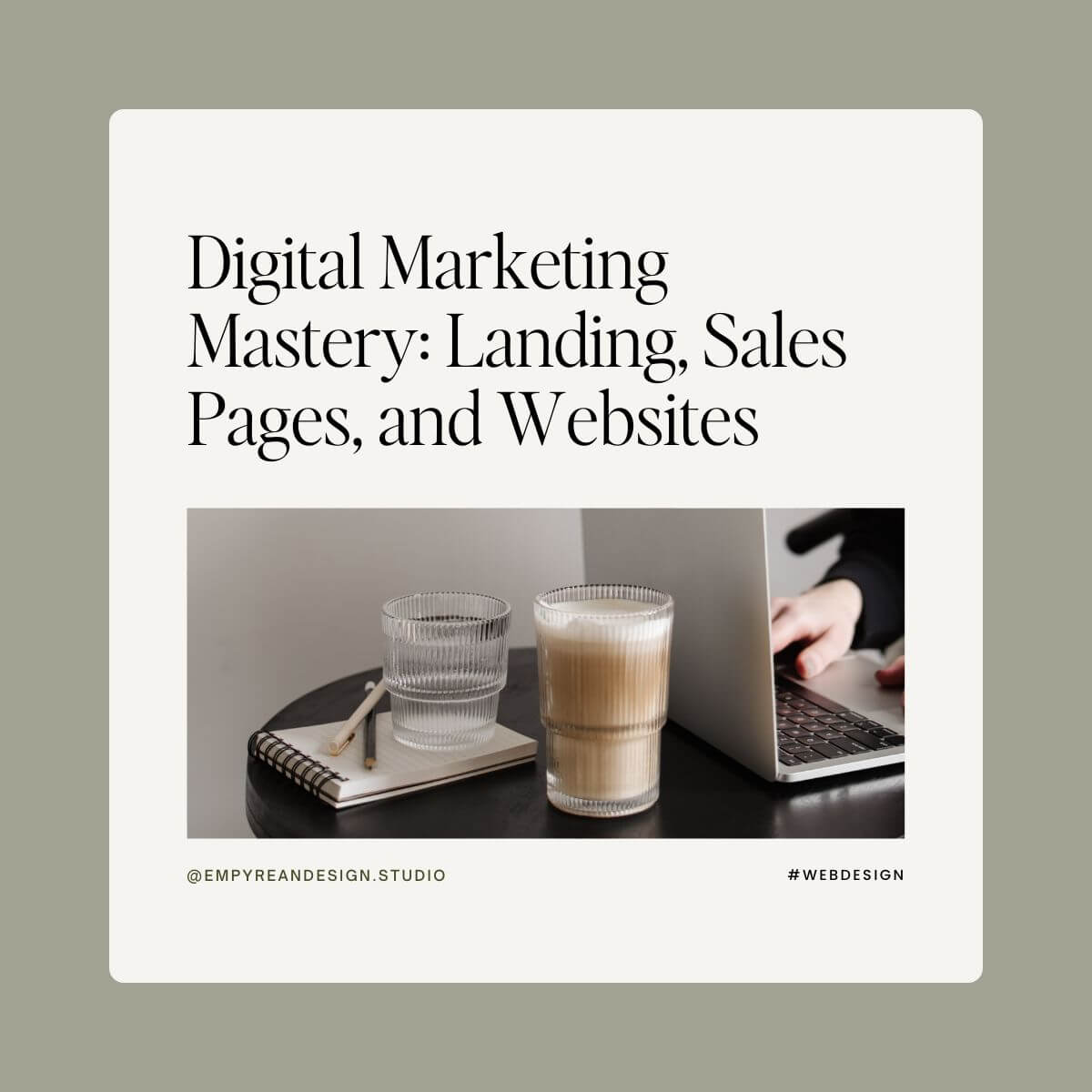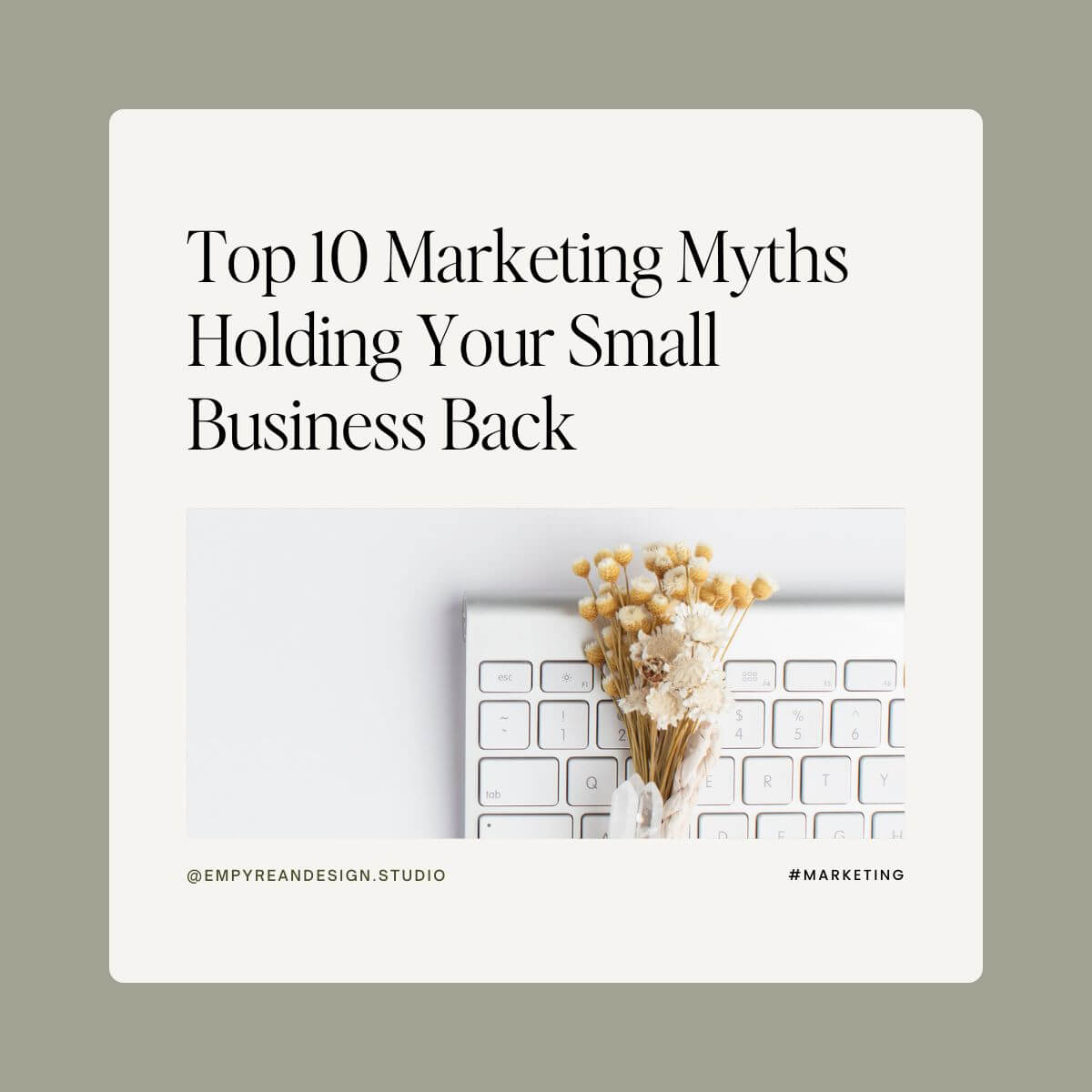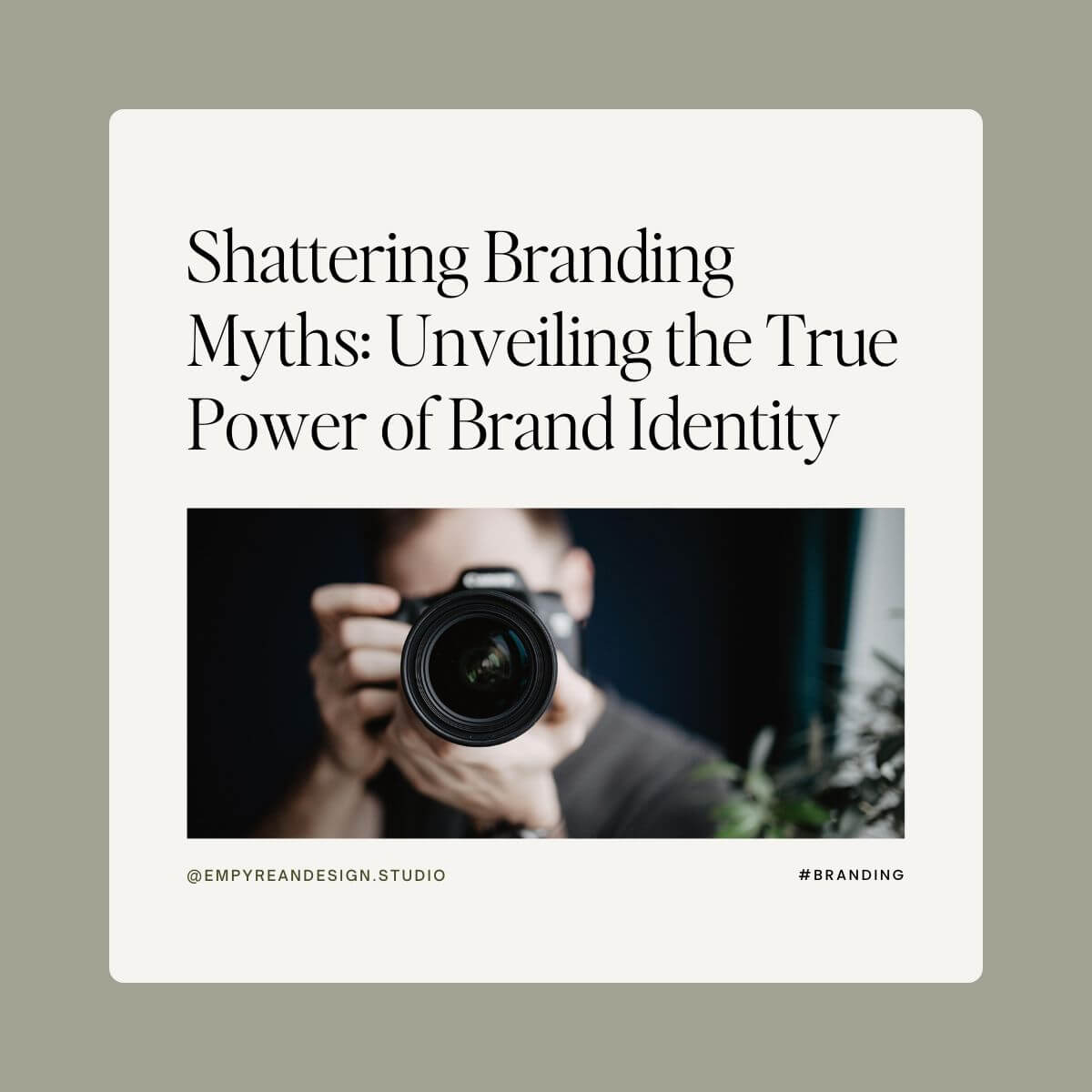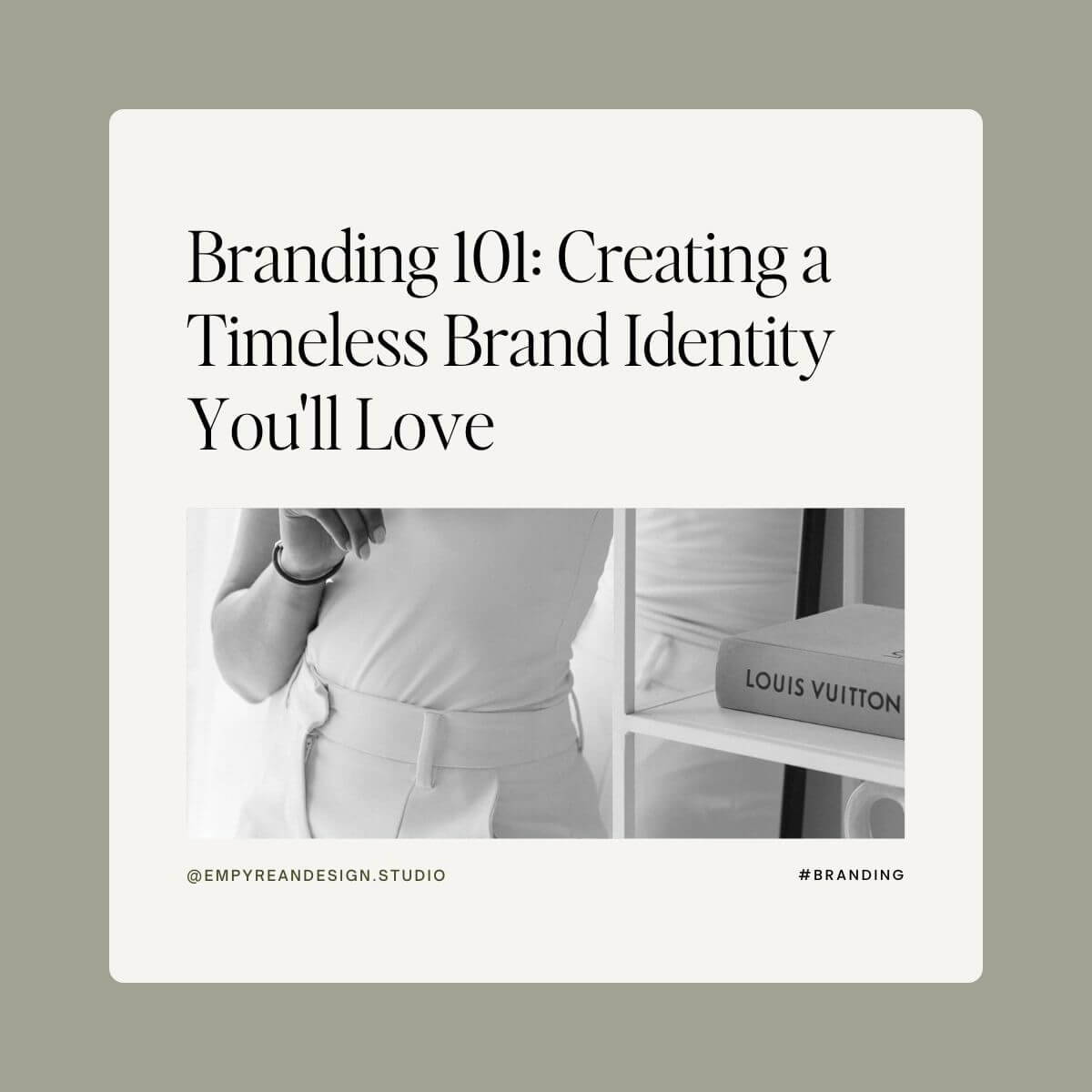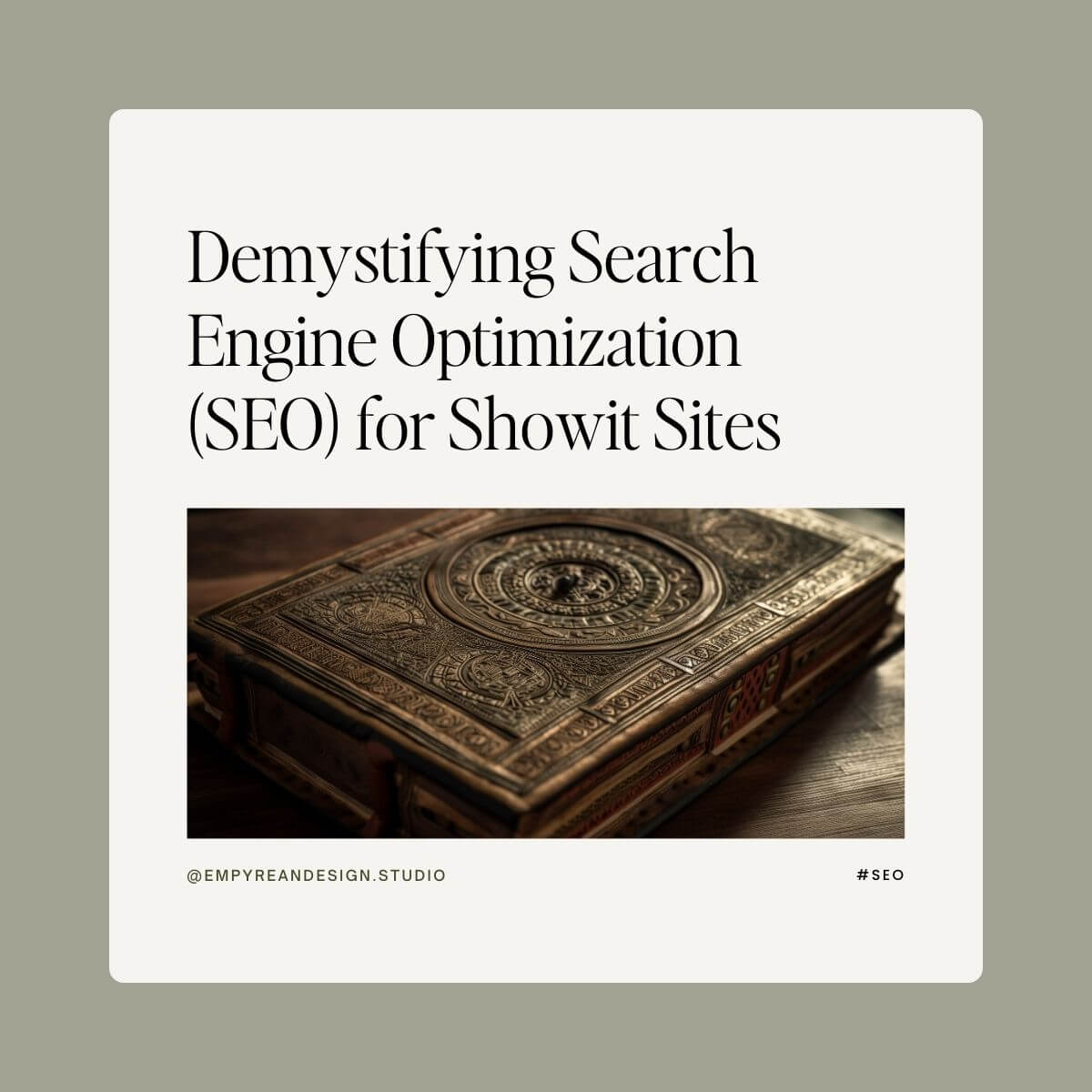Choosing the Right Platform for Your Website in 2024: Showit vs Squarespace
Filed in Business Strategy, Showit, SEO & Web Design

Ready to take your Business to the next level WITHOUT spending loads of time? Explore Free Resources and Downloads
design & biz magazine
Business Strategy
Marketing Hacks
Showit, SEO & Web Design
Branding
EXPLORE by Category
Search the blog & press enter
Navigating the choices for building your online presence is as crucial as the content you plan to showcase. In 2024, two giants in the website design arena stand out: Showit and Squarespace. But how do you choose the right one for your specific needs? This isn’t just about picking a platform; it’s about selecting a foundation to amplify your brand and engage your audience effectively. Whether launching a new venture or revamping an existing site, understanding the nuances between Showit and Squarespace is critical to making an informed decision that aligns with your business goals.
What Are Showit and Squarespace?
Showit is a drag-and-drop website builder known for its high degree of creative control and flexibility, particularly favoured by photographers, designers, and creative professionals. On the other hand, Squarespace offers a sleek interface that balances customization with simplicity, making it ideal for entrepreneurs, bloggers, and small businesses looking for a stylish yet manageable online presence.
Differences Between Showit and Squarespace—Are you wondering which website builder is right for you?
Design Freedom and User Control:
Both Showit and Squarespace simplify the website-building process, yet they cater to different user needs concerning design freedom and control:
- Squarespace: Squarespace streamlines the design process by setting limits on customization. This controlled environment helps users adhere to design best practices, ensuring that even those with minimal design experience can create aesthetically pleasing and functional websites. The platform’s philosophy emphasizes ease of use and is particularly appealing to users who prefer a more guided design experience without the complexities of extensive customization.
- Showit: Showit champions nearly unlimited creative control, allowing users to place text, images, and other elements freely anywhere on their pages. This level of flexibility is particularly appealing to creative professionals and those who desire a bespoke website that distinctively stands out in a crowded digital space. Showit supports the vision of designers seeking full autonomy over their site’s layout and aesthetic.
Choosing a Design:
The approach to template use and customization significantly differs between the two platforms:
- Squarespace: Users must begin with a pre-designed template and can then customize it within set boundaries. This structured approach benefits users needing more extensive design skills, providing a solid foundation while ensuring the final product maintains a professional look and feel. However, this can be restrictive for those who want more creative freedom.
- Showit: Showit provides a vast library of templates and permits users to import designs from other creators or even start from a blank canvas with the “Simple” template. This level of flexibility is ideal for users with specific design visions or those who require unique branding elements that standard templates cannot offer.
Website Builders Compared:
The functionality of the drag-and-drop builders varies between Squarespace and Showit, affecting user experience based on their specific needs:
- Squarespace’s Builder: Known for its user-friendliness, Squarespace’s builder simplifies the website creation process but at the expense of extensive customization options. This approach ensures that all designs adhere to a certain standard of uniformity and coherence, which is beneficial for maintaining brand consistency but can feel limiting to those who wish to push creative boundaries.
- Showit’s Builder: Showit’s builder allows for the precise placement of elements, providing users with superior customization capabilities. This feature is particularly beneficial for designers who require detailed control over each aspect of their website’s design. However, this increased flexibility comes with a steeper learning curve that may need more time to master compared to Squarespace.
Mobile Optimization and Design:
In today’s mobile-first world, the ability to optimize for mobile devices is crucial:
- Squarespace: It automatically creates a mobile-friendly version of your website based on the desktop design. While this ensures mobile responsiveness, it limits the ability to customize how the site appears on mobile devices, which might only suit some business needs, especially for those targeting a primarily mobile audience.
- Showit: Excelling in mobile optimization, Showit offers a dual-view editing feature, allowing customized designs for desktop and mobile versions. This capability ensures the mobile user experience is as engaging and tailored as the desktop version, offering significant advantages for businesses prioritizing mobile user engagement.
E-commerce Capabilities:
- Squarespace: Squarespace offers a comprehensive e-commerce solution deeply integrated into its platform, making it ideal for businesses looking to streamline their online sales process. This integration allows for seamless management of products, inventory, orders, and payments directly through the Squarespace interface. Squarespace’s e-commerce tools are designed to support various businesses, from digital products and services to physical goods, providing essential features like SSL security, unlimited product listings, and detailed analytics to track the success of your sales efforts.
- Showit: Showit, in contrast, does not have native e-commerce capabilities but offers flexibility by allowing integration with leading e-commerce platforms such as Shopify Lite and WooCommerce. This approach benefits businesses looking for a highly customizable e-commerce experience, enabling them to leverage the advanced features and extensive support ecosystems of dedicated e-commerce platforms. Integrating these tools with Showit allows for a unique shopping experience tailored to the business’s specific aesthetic and functional needs, providing a more branded and bespoke user experience.
Blogging Platforms:
- Squarespace: Squarespace provides an all-in-one blogging platform, making it easy for users to create, manage, and publish content without needing external services. This integrated blogging tool supports all standard features necessary for effective blogging, such as rich text formatting, adding multimedia content, categories and tags, and a built-in commenting system. Squarespace offers a convenient and efficient solution for businesses or individuals looking to maintain a straightforward blog with minimal setup.
- Showit: Showit uses WordPress, the world’s most popular content management system, for blogging. By integrating with WordPress, Showit users benefit from the extensive range of plugins and themes that WordPress offers, enhancing the functionality and flexibility of their blogs. This setup is ideal for those who require more robust blogging capabilities, such as advanced SEO options, custom post types, and the ability to integrate a wide range of marketing tools. WordPress’s powerful editing tools allow for more complex content creation, a significant advantage for content-heavy sites.
SEO and Marketing:
- Squarespace and Showit support foundational SEO practices such as customizable meta titles and descriptions, XML sitemaps, and responsive design. These features ensure websites adhere to SEO best practices and perform well in search engine rankings.
- Showit: Showit takes SEO a step further by integrating with WordPress, allowing users to access advanced SEO tools such as Yoast SEO. This plugin offers comprehensive features for optimizing content, including keyword analysis, readability checks, and more detailed SEO recommendations. This capability is precious for businesses that rely heavily on organic search traffic, as it provides more granular control over optimizing their content for search engines.
Analytics and Reporting:
Analytics are crucial in understanding and improving your website’s performance.
- Squarespace: Squarespace offers a robust built-in analytics system that provides comprehensive insights into website traffic and user interactions. This includes detailed reports on visitor geography, traffic sources, page activity, keyword searches, form and button conversions, and even RSS subscriber metrics. Such integrated analytics make it easy for Squarespace users to assess their site’s performance and make data-driven decisions. Furthermore, Squarespace allows for integrating Google Analytics for those who require deeper analytical capabilities, enhancing the flexibility to track more advanced metrics.
- Showit: On the other hand, Showit does not offer built-in analytics. Users looking to analyze their website traffic and performance must integrate Google Analytics into their Showit site. This integration allows for robust tracking and reporting, but it requires an additional setup step that may be more complex for all users, particularly those less familiar with Google’s platform.
Email Marketing:
Email marketing remains a powerful tool for building connections with your audience and driving engagement.
- Squarespace: Squarespace simplifies this process by offering built-in email marketing capabilities, which are part of the all-in-one platform solution. Users can easily create email campaigns, embed website subscription forms, and even engage in basic automation. Squarespace’s email tools also allow for creating a sender profile to help prevent emails from being marked as spam and include analytics to monitor subscriber activities and campaign effectiveness.
- Showit: In contrast, Showit does not have native email marketing features. Users must integrate third-party services like ConvertKit or Flodesk to manage email campaigns. While this allows access to advanced email marketing tools and capabilities, it also adds a layer of complexity since users must manage separate platforms and ensure they are seamlessly integrated with their Showit website.
Support and Resources
- Squarespace is known for its robust customer support, which includes 24/7 access to a team of experts via live chat, email, and an extensive knowledge base. This direct support is complemented by community forums and a series of webinars and guides that help users maximize the potential of their websites. Squarespace’s structured support system is designed to provide quick and comprehensive assistance to ensure users can effectively resolve issues and get the most out of their platform.
- Showit: Showit distinguishes itself with personalized support characterized by its community-driven approach. Alongside traditional support channels like email and live chat, Showit has a vibrant community of users on platforms such as Facebook, where users can seek advice, share experiences, and find inspiration from other creatives. This community aspect of support helps solve technical problems and fosters a sense of belonging and collective learning among users. This personalized touch often makes the support experience more engaging and tailored to the specific needs of creative professionals.
Important Factors to Consider When Choosing Between Showit and Squarespace:
Investing Wisely in Your Business’s Online Presence
Choosing the right platform for your website is more than a technical decision—it’s a strategic investment in your brand’s future. Your website is often the first interaction potential clients have with your business, making it crucial to present a platform that looks professional and encapsulates your brand’s essence.
Long-term Vision and Scalability:
Think long-term about the scalability and flexibility of the platform you choose. If your business model relies heavily on online interactions or if you anticipate significant growth, you’ll need a website that can grow and evolve with your needs. While Squarespace offers ease of use and efficiency, Showit provides unparalleled flexibility and control, making it a superior choice for businesses that value unique, standout designs that can be customized as the business grows.
Attracting the Right Clients
The design and functionality of your website can profoundly impact the type of clients your business attracts. A well-designed, professional website built on a platform like Showit, known for its high degree of customization and visual appeal, can attract high-paying clients and dream projects. In contrast, a more templated approach via Squarespace might appeal to a different client demographic that values simplicity and streamlined design.
Cost Considerations vs. Value
When evaluating the cost, consider the initial investment and the potential return regarding client acquisition and brand positioning. A cheaper, less flexible template might initially seem economical but could require more significant adjustments or a complete overhaul as your business scales. Investing in a robust platform like Showit can provide long-term value, showcasing your business’s professionalism and unique brand identity from the start.
Support and Community
Post-purchase support is crucial, especially if you need to be more technically savvy. Showit’s community-driven support model provides extensive resources and real-time assistance, which can be invaluable for creative professionals who need guidance in customizing their sites. In contrast, Squarespace offers structured support that may appeal to users looking for quick, straightforward solutions.
Implementation and Ease of Use
Consider how easy it is to implement and maintain your site. Showit’s “no code, no tears” approach is user-friendly and allows for easy updates, giving you more control over your website without needing extensive technical knowledge. This empowerment is crucial for small business owners who frequently update their websites to reflect new services, products, or branding.
Making the Right Choice for Your Website Design — Showit or Squarespace
Selecting between Showit and Squarespace shouldn’t just be about the platform’s capabilities but also align with your business’s strategic goals, target audience, and branding. Showit offers unmatched creative freedom and personalization, ideal for businesses that want their brand to shine uniquely. Squarespace, while more restrictive in customization, provides a clean, professional look that can be the perfect fit for businesses looking for simplicity and quick setup.
Ready to Elevate Your Online Presence?
Explore our Showit Website Template Store to find the perfect template that meets your business needs and enhances your brand’s digital footprint. With Showit, you’re investing in a future where your website grows with your business, attracting the right clients and setting you apart from the competition. Start building a website that stands out today!

Explore insights from industry experts Kurt and Kari daSilva on custom branding and SEO-optimized website design. Discover practical tips and innovative strategies to elevate your brand identity and enhance your online presence. Dive into the curated collection of articles to unlock the secrets of successful digital marketing and brand development.
© - Content and images in this blog are copyright of Empyrean Design Studio unless stated otherwise. Feel free to repost or share images for non-commercial purpose, but please make sure to link back to this website and its original post.
℗ - We do not store any information about your visit to our website other than for analytics and optimization for content and reading experience through the use of cookies.
$ - Our site does at times contain sponsored content, and/or affiliate links recommended only after use by us in our own businesses. If you click through and pay for a product, we’ll be compensated at no cost to you of course.
Reader Etiquette
Want to fast-track and get ahead of the curve?
Stay notified of industry-leading tips and hacks to boost your design and business revenue. Plus, receive early bird offers!